Jelly is a shared inbox designed for teams that need to collaborate on email without the complexity and cost of support tools that are trying to support every possible team at all possible scales. We believe in building great, simple tools that do one thing well.
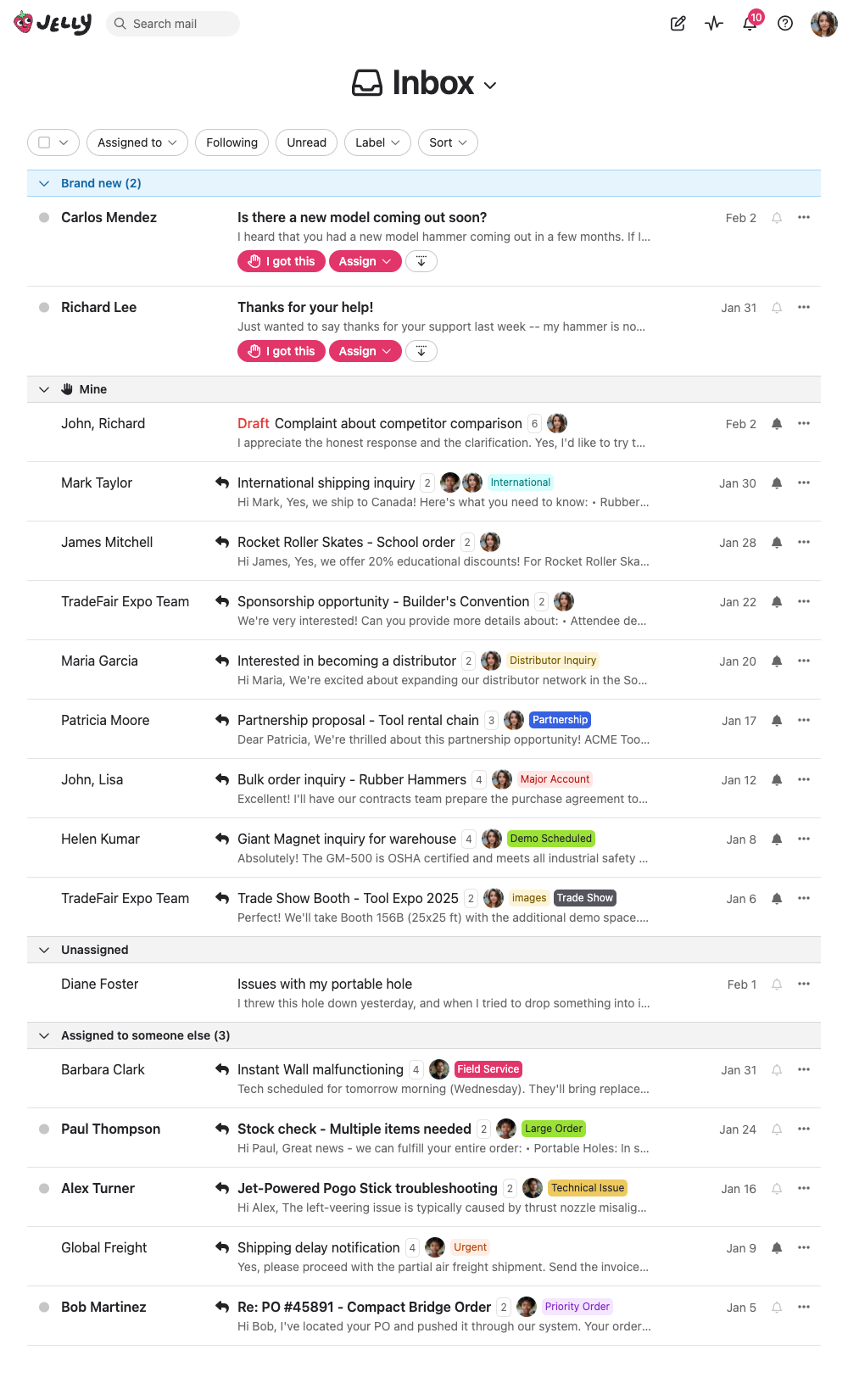
Jelly aims to be the best email inbox built from the ground up for small, highly-collaborative teams.
Jelly is not trying to compete with other tools on the number of bullet points on our feature list.
Instead, Jelly is a bet that there are plenty of teams who need something pretty close to email, just re-imagined for a group of people instead of a single user.
Think of it like a multi-player inbox.